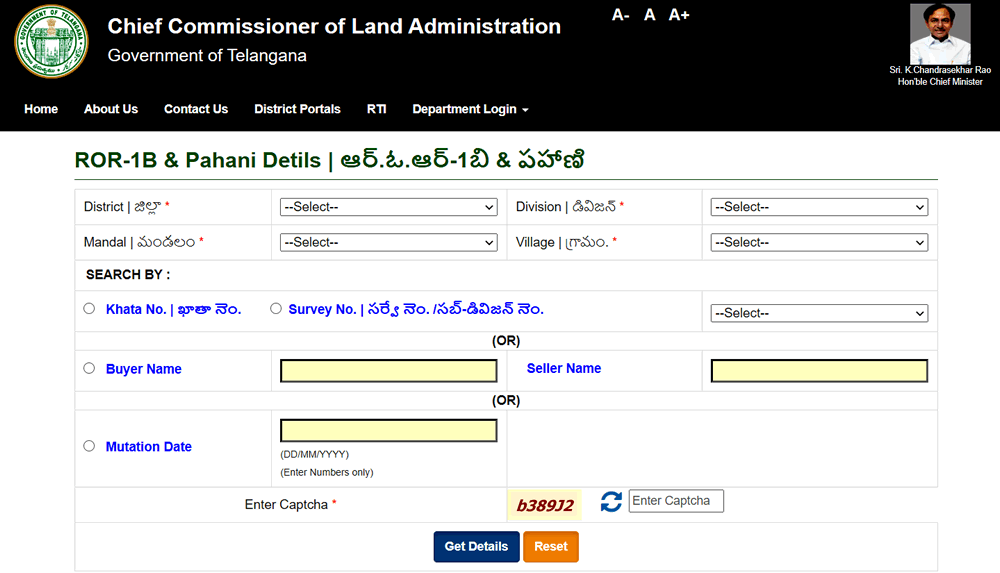Bhulekh Telangana
In this Post:
The Revenue Department has made accessible the ability to review and download Telangana Bhulekh 1b Pahani records online, allowing you to do so from the comfort of your own home. The official website of Dharani & Maa Bhoomi Telangana has all of the records for all of the districts available. However, many individuals are unable to make use of it as a result of a lack of understanding of it. As a result, he is constantly making his way to the government office in order to obtain the 1b Pahani record of his property allotment.
In this post, you will learn how to check and download ts land records online step by step, with all of the necessary information. After you have finished reading it, you will be able to obtain the land records 1b Pahani online of your farm plot or any other piece of land with relative ease.
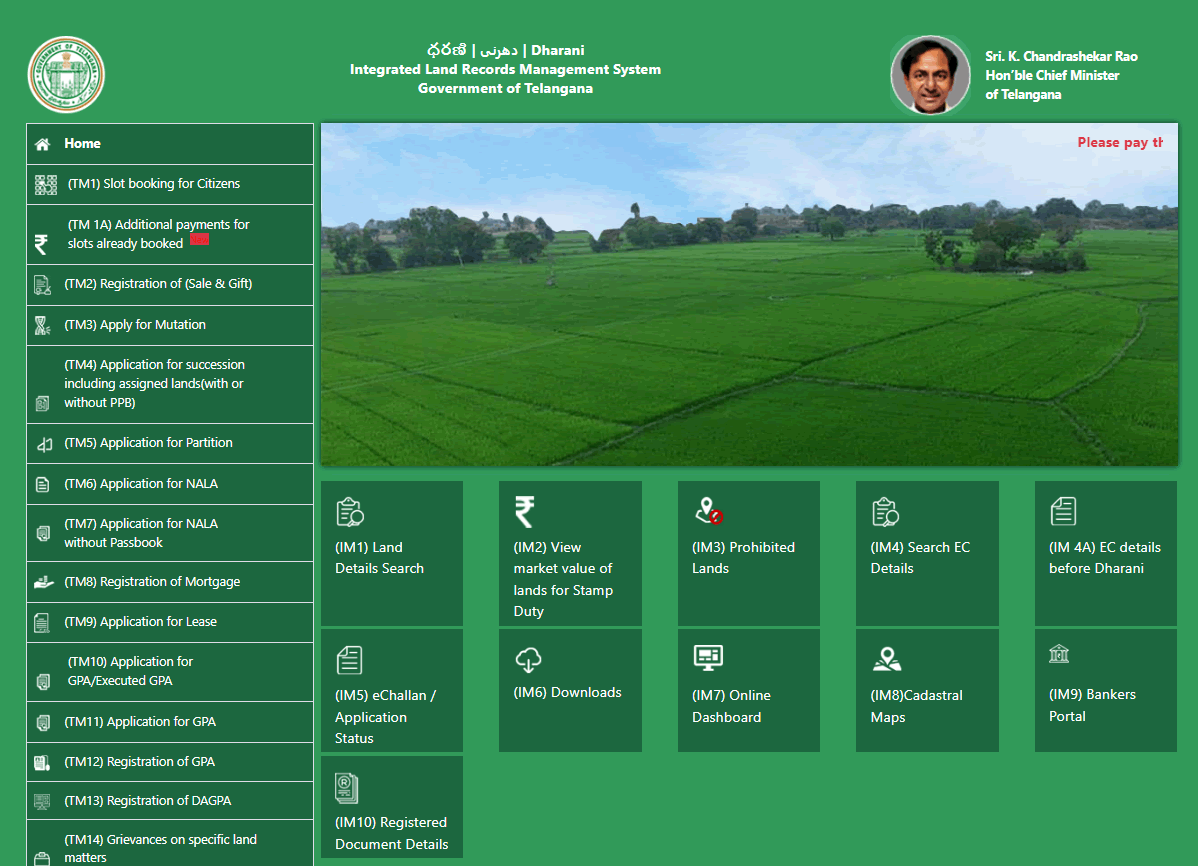
All of our Telangana residents will find this material to be quite beneficial. As a result, please read this material thoroughly and attentively. In order to ensure that you do not encounter any difficulties when obtaining Telangana Land Records. So, let’s get this party started.
When it comes to searching for and downloading Telangana land records online, the state government has launched an entirely new website called the Integrated Land Records Management System (ILRMS), which allows you to search for and download your land records pahani 1b online, according to the district where you live.
You have also been given information on how to check land records on this new website, which you have read about previously. You will be able to quickly and easily access your land records. In this section, we’ll show you how to look for land records in Telangana online.
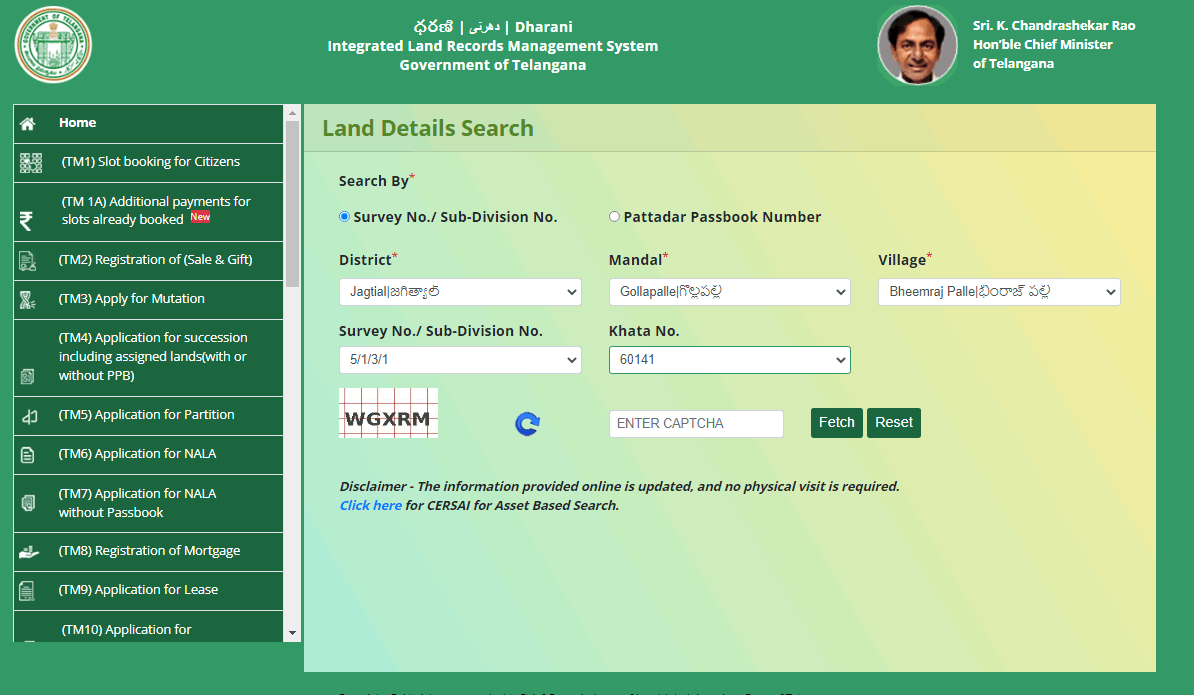
Check Land Records in Bhulekh Telangana Online
The entire procedure for examining the land records of your farm plot or any other piece of land is described in detail here. You carefully read through all of the stages. Therefore, it is important for you to grasp exactly which information to choose in each phase.
1. Log onto the darani Telangana government website
First and foremost, a new website for the Telangana Land Records must be launched. To access the Integrated Land Records Management System (ILRMS) website, please click on the following link: dharani.telangana.gov.in.
2. Select the Land Status option
After you have opened the dharani online site, a number of options will show on the screen. It is necessary to pick the land status option at this point.
3. Select Land Specifics from the drop-down menu
Once you’ve done that, you’ll need to choose your district, division, mandal, and village. Then you may choose between khata number and survey number. Then choose a khata number or a survey number from the list below. After you have completed all of the required information, input the verification code and click the Get Details option.
4. Verify the land records
The land record associated with the specified khata number or survey number will now be shown on the screen in its entirety. To access it, select the View Icon from the toolbar. As illustrated in the screenshot.
Following that, the land records for your property will appear on the screen.
5. Obtain a copy of the TS Land Records
It is fairly simple to obtain a copy of the land record by downloading it. Return to the first page to complete this task. After that, click on the download icon that appears in front of the land record type you want to download.
This is a fairly simple method of looking for and downloading Telangana land records online. In a similar vein, you may also check the pahani 1b record online while relaxing at home. Please let us know about it as well.
Where can I get Maa Bhoomi Telangana 1B Pahani Details (ROR-1B & Pahani) on the internet?
The following is the step-by-step procedure for checking the pahani 1b record on the Maa Bhoomi website.
All of the procedures must be read and followed to the letter. It is as a result of this that you will have no difficulty retrieving the land record.
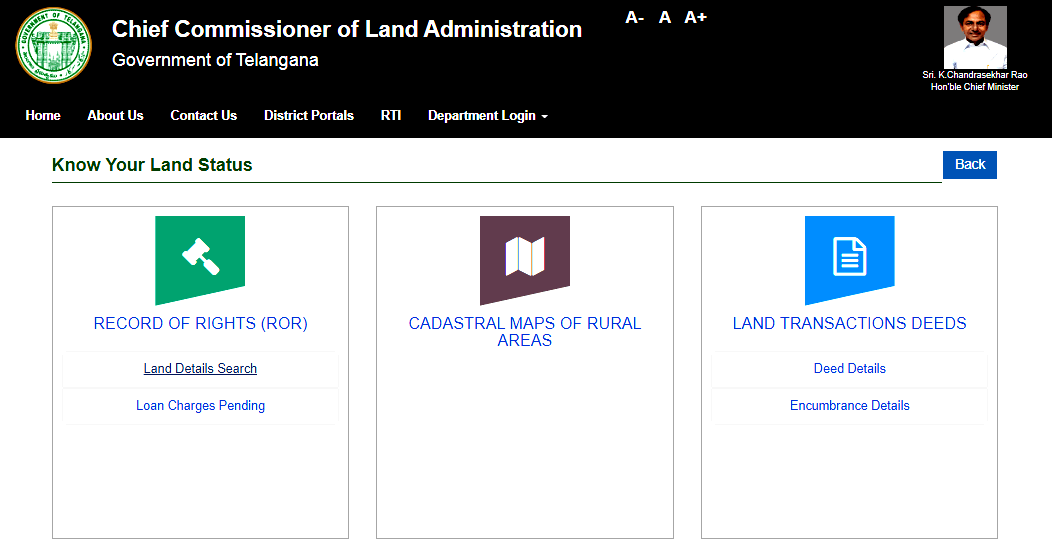
- Go to the official Maa Bhoomi Telangana website and register – To check Pahani 1b online, first go to the official website of Maa Bhoomi Telangana, which is available here. To do so, go to the website provided here: ccla.telangana.gov.in.
- Select the Know Your Land Status option – As soon as the maa bhoomi Telangana official website is loaded, you will notice the Know Your Land Status option on the left side of the screen. Check the pahani 1b record by selecting this option.
- The Pahani & ROR-1B option should be selected. In the following phase, you will be presented with a number of alternatives for checking the land records. To view the Pahani 1b record, the Pahani & ROR-1B option must be chosen from the drop-down menu.
- Select Pahani 1B Specifications – First and foremost, choose your district from the drop-down menu. Then choose a division, a mandal, and a village. After that, pick the khata number or survey number option and then enter the appropriate number in the box. After that, enter the captcha code and click on the Get Details button.
- Pahani 1B Check & Download – As soon as you type in the captcha code and hit the submit button, the 1B record will appear on the screen for you to see and download. You may look through it to see what information is included inside it. After that, click the Print ROR-1B Details option to have it downloaded to your computer.
How can I look for Telangana Land Records on the internet?
Telangana Land Records may be checked online using an official web site offered by the state government. Any individual can obtain information on his or her land or agricultural plot by visiting this website. There are online sites named ccla.telangana.gov.in and dharani.telangana.gov.in that may be used for this purpose.
How can I verify Maa Bhoomi Telangana 1b Pahani?
To check 1B pahani online from the comfort of your own home, navigate to ccla.telangana.gov.in. Following that, you will be able to obtain 1b pahani information by entering your district, division, mandal, village, khata, and survey number.