Bhulekh Delhi Khasara Khatauni, Delhi land Records Online
This post explains in detail how to check Bhulekh Delhi Khasra Khatauni online from the official website of the Revenue Department, step by step and in comprehensive detail. You will be able to order khasra khatauni nakal delhi from the comfort of your own home. For this reason, please read this material thoroughly and attentively.
The Revenue Department has set up a web platform that allows people to look up land records in Delhi online. Where any resident of Delhi can obtain Bhulekh details by entering his account number, khasra number, or by just mentioning his name.
Many consumers are unable to take advantage of this feature because they are unaware of the existence of the Revenue Department’s web portal. However, after reading this post, you will be able to obtain Khasra Khatauni Nakal from a reliable source online.
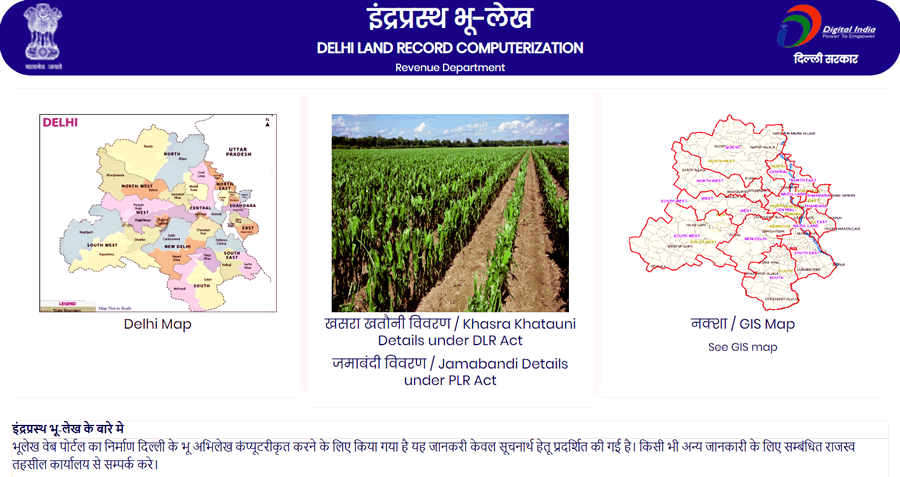
Consequently, allow us to present you with step-by-step instructions on how to obtain the Bhulekh details for all of Delhi’s districts online. Please read through all of the instructions thoroughly to ensure that you do not run into any difficulties when attempting to extract the Bhulekh.
You may find a list of the districts for which Delhi Bhulekh Khasra Khatauni is available online in the section below the table. Using the Khata, Khasra, or Name search options, you may look for the land records for any of these districts.
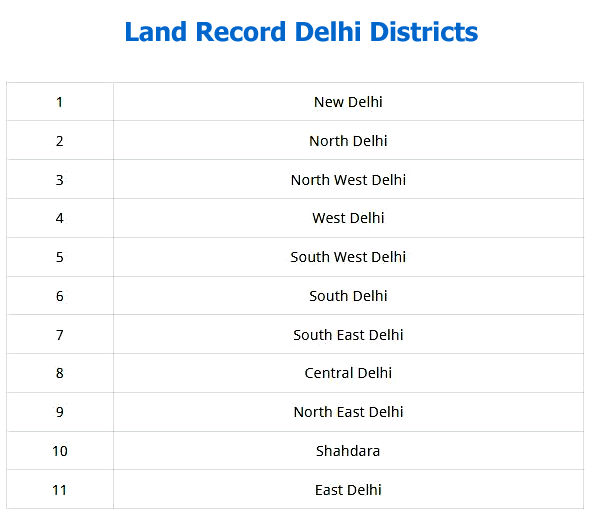
How to verify and get Bhulekh Delhi Khasra Khatauni from the internet?
It has been made possible to get the Bhulekh Khasra Khatauni copy online through the Revenue Department’s official website, which can be found here. It is necessary to follow the suggested approach in order to do this. If you wish to search for land records online using your name, account number, or khasra number, then carefully follow the instructions provided below.
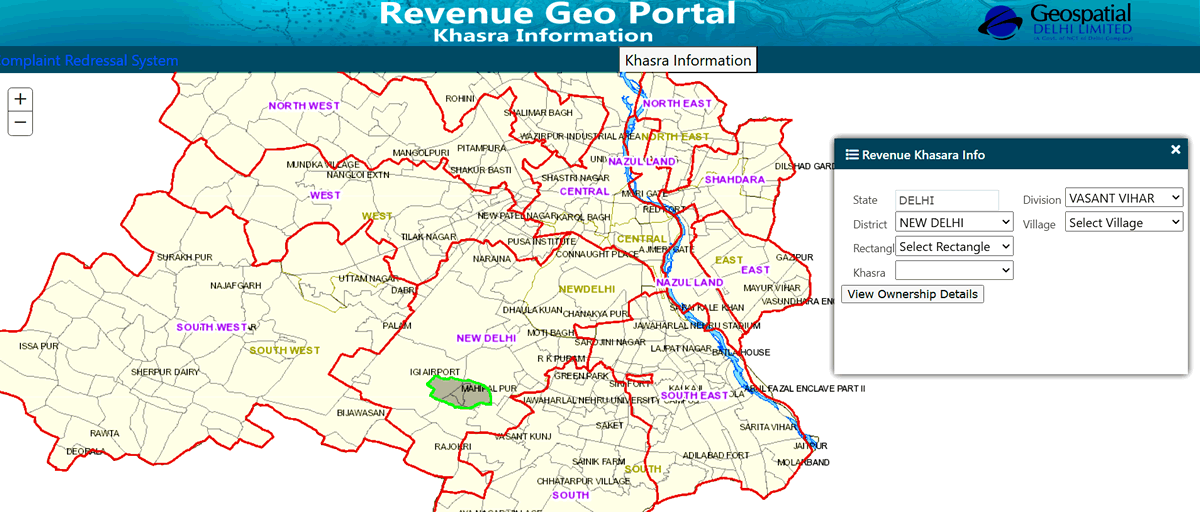
Step-1 Go to ROR Reports Delhi for proper information
The ROR Reports web page must be accessed in order to examine Delhi Bhulekh online. To find this, type dlrc.delhigovt.nic.in into the Google search box. Alternatively, you may visit the ROR Reports website straight from this page – ROR Reports.
Step 2: Decide on your local district
When the website for checking Delhi Land Records is launched, the first thing you should do is look for your district in the list of available districts. After obtaining the district, locate your village and select the View Records option from the drop-down menu.
Step-3: Select Account, Khasra, or Name from the drop-down menu
After that, choose your village from the drop-down menu. After that, pick the khata type. Select the media via which you wish to conduct your land records research now. as an example –
- Via the Khata Number
- According to Khasra Number
- By name
Any of these three choices will allow you to receive a copy of the land record for which you are searching.
Step-4 Select the land’s account number from the drop-down menu.
To examine the information of your Bhulekh, you must first pick the account number associated with your land. After choosing the account number, click on the View Khata Details link that appears.
Step-5 Check out Bhulekh’s contact information
Bhulekh details will appear on the screen as soon as you choose the account number and then select the see khata details option from the drop-down menu. You may use this to look out the name of the landowner as well as the exact information of the land, including the khasra and bighas-biswa.
Step-6 Download and print the Delhi Bhulekh
Additionally, you may download or print the Bhulekh information. This may be accomplished by selecting the print option from the browser’s menu. Following that, you may download Bhulekh by selecting the save as pdf option from the drop-down menu.
Similarly, you may obtain Bhulekh data online very quickly and easily by providing your khasra number and name. In order to do so, you must choose either the khasra number or the name option from the drop-down menu.
How to look for Bhulekh Delhi North East on the internet?
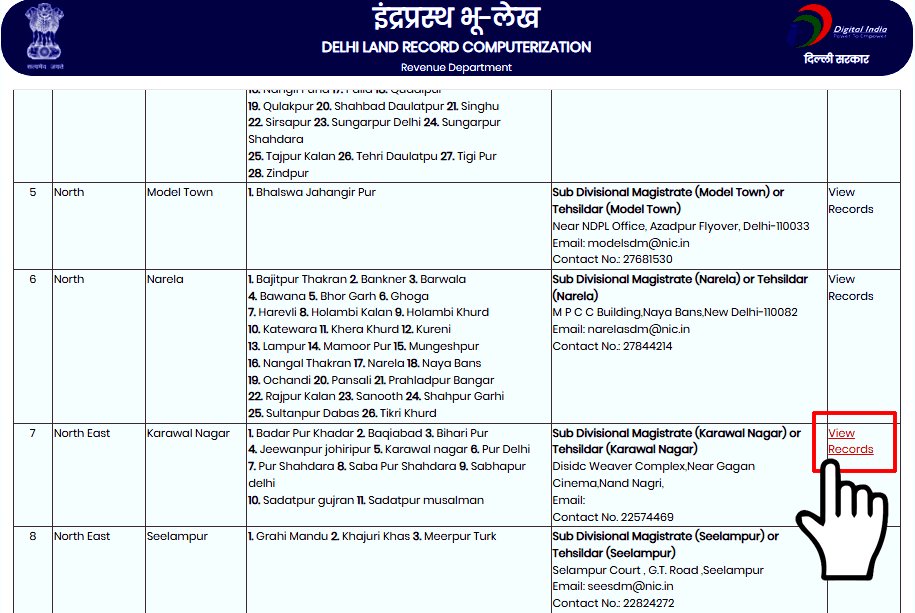
If you live in Delhi’s North East region, carefully follow the steps outlined below to obtain your land information online:
- Step-1 Visit dlrc.delhigovt.nic.in for further information. To begin, go to the Delhi Bhulekh Extraction website, which is located at dlrc.delhigovt.nic.in. To do so, use the web browser on your mobile device or computer and navigate to the provided location.
- Step-2: Select the North East District — Once the online portal has been launched, the North East district must be selected from the list of available districts. In front of it, you’ll find a list of all the communities in the area. You may also verify the location of your community from here.
- Step 3: Select View Records from the drop-down menu. In front of the district, the opportunity to see records will now be available. Select this option if you want to know the Bhulekh information of your property.
- Step-4 Check North East Bhulekh – After that, choose your village from the drop-down menu. After that, pick the khata type.
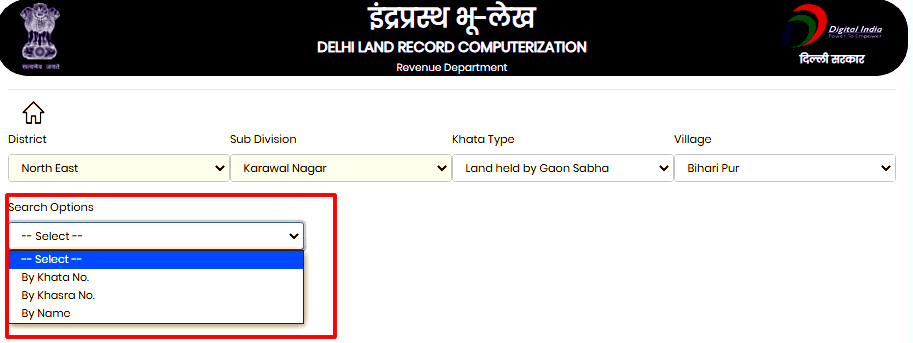 may now be retrieved by selecting the By Khata Number, By Khasra Number, or By Name option in the search option drop-down menu, respectively.
may now be retrieved by selecting the By Khata Number, By Khasra Number, or By Name option in the search option drop-down menu, respectively.
How to look for Bhulekh Delhi North West on the internet?
The same procedures apply if you live in the North West area of Delhi, and you must follow the same procedures as described above. Let us additionally provide you with a quick summary of its contents –
- Step 1: Open dlrc.delhigovt.nic.in with any internet web browser on your mobile phone or computer to access this website. After that, look for dlrc.delhigovt.nic.in by putting it into your browser.
- Step 2: Choosing the North West District — As soon as the official website of ROR Reports Delhi is launched, you will be presented with the choice of selecting the North West district. In addition, a list of all of the settlements will be shown in front of it.
- Step 3: Select the option to View Records – The option to see the record will now show in the district’s drop-down menu. Choose this option if you want to find out more about your land –
- Step-4 Check the details of the Bhulekh – After that, choose your village. Then pick the Khata type from the drop-down menu. You may now check your Bhulekh data by entering your account number, khasra number, or your name. Similarly, Bhulekh information for Delhi Central, Delhi South, and all other districts may be obtained over the internet in the same way.